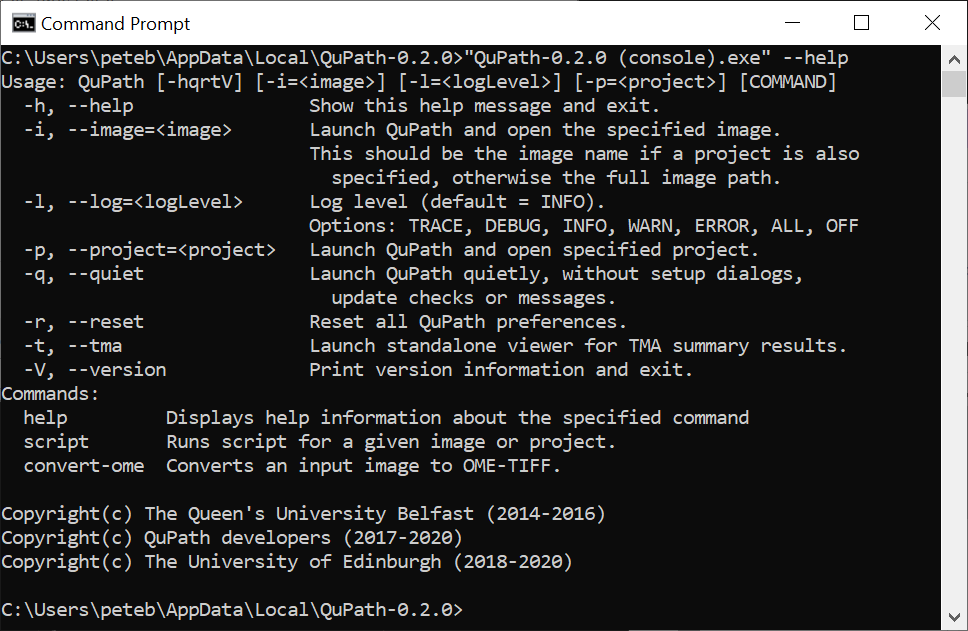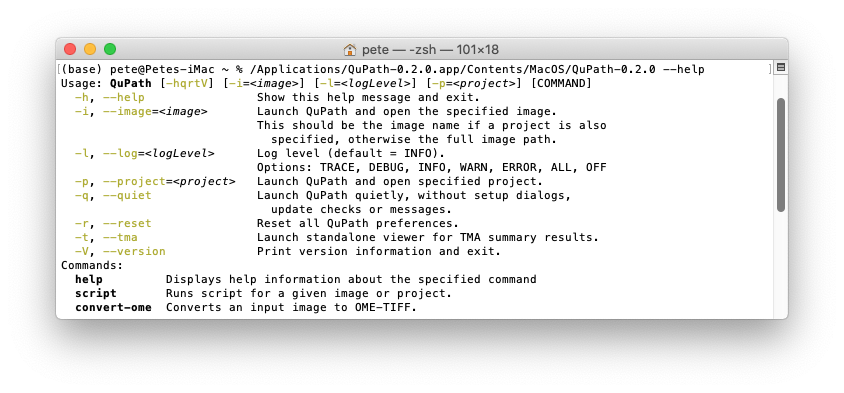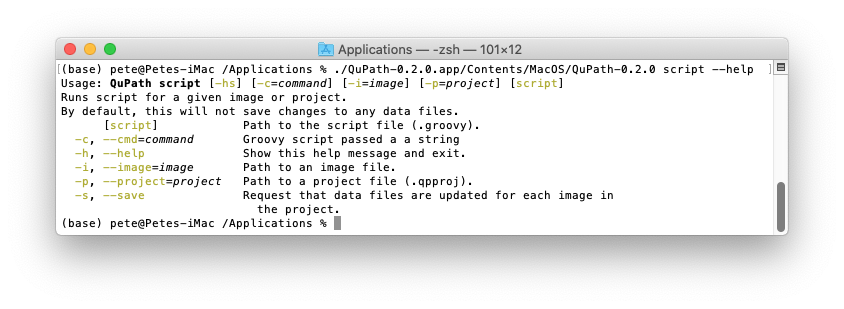Command line¶
QuPath is mostly designed to be an interactive application, and this remains the main priority.
However, v0.2.0 introduces a new command line, which makes it possible to:
Launch QuPath with specific options (e.g. a logging level)
Run scripts headlessly
Convert images to OME-TIFF
Tip
The order in which command line arguments are passed can be important. See this forum post.
Viewing command line options¶
The general way to view the command line options is with:
QuPath-0.2.0 --help
However, there are some platform-specific details on Windows and Mac.
Windows¶
On Windows, there are two executable files for QuPath. It is necessary to use “QuPath (console).exe” here to be able to view the output, e.g.
"QuPath-0.2.0 (console).exe" --help
Mac¶
On macOS, the executable is buried inside the .app file and therefore you need something like:
./QuPath-0.2.0.app/Contents/MacOS/QuPath-0.2.0 --help
Subcommands¶
Some of the command line functionality is available via subcommands, such as script.
Help is available for these separately.
QuPath-0.2.0 script --help