Two essential tips
Two things can really slow down your use of QuPath:
Opening images & projects through file choosers
Hunting for commands in menus
Neither of these is necessary!
Drag & drop
Most files supported by QuPath can be opened simply by dragging them on top of the main window. This includes:
Projects (either the
.qpprojfile or the entire folder)Images
Scripts
Command list
By far the most important shortcut to memorize is Ctrl + L. This opens the Command List (also found under ).
You can then start to type the name of whatever you want to find, and only the matching commands will be shown as you type. You can then run the command in one of two ways:
Using the mouse, by double-clicking
Use the keyboard, selecting the command with the arrow keys before pressing Enter
The Command List also now includes a brief help text description for most commands.
Tip
If you find yourself wanting to run the same command repeatedly, uncheck the Auto close box to keep the command list open.
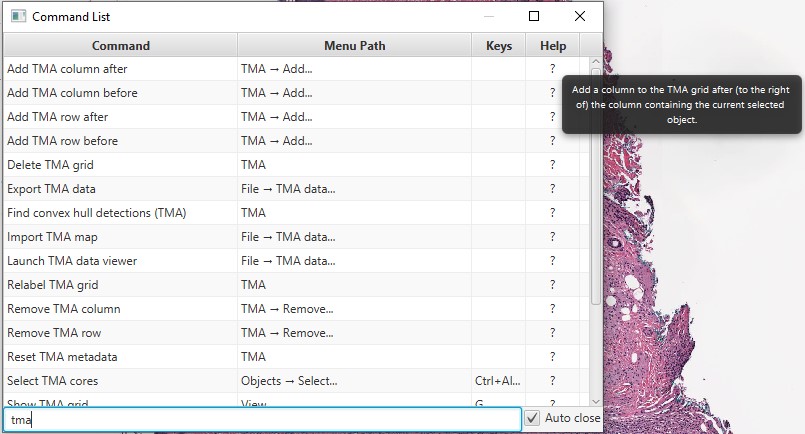
QuPath’s ‘Command list’