Getting help
Here are the main sources of help with QuPath questions:
This documentation, including FAQs
The Command List & its built-in help
forum.image.sc - main user forum, shared with other open source projects
Issues on GitHub - bug reports, not general questions
YouTube channel - includes video tutorials and webinars
Twitter - most things will be announced here first
Help inside QuPath
If your needs for instruction are modest, it’s always worthwhile to try hovering your mouse over nearby buttons or input controls - there’s a good chance that an explanation will pop up to explain what the control does.
There are two other commands that can help - which both also have toolbar buttons.
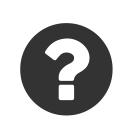 Context help
Context help
Starting with v0.5.0, QuPath has a new command .
This aims to include tips and explain things that may have gone wrong. It also shows help text associated with any command or button under the cursor.
If you find yourself stuck or confused, it’s worthwhile clicking 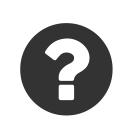 first to see if it can help.
And if the interactive help has something it really thinks you should know, a small badge will be displayed on the toolbar button.
first to see if it can help.
And if the interactive help has something it really thinks you should know, a small badge will be displayed on the toolbar button.
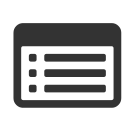 Log
Log
is also an invaluable source of information.
While often quite technical, this can also contain comprehensible explanations for many problems. If errors occur, a red badge will appear on the toolbar button to catch you attention.
If you want to report a bug on the forum, including the information from is often invaluable in helping us understand and fix the problem.
Help for other versions
Documentation for previous versions can be accessed within Read The Docs via the versioning in the lower left corner of any page.
Help for version 0.1.2
The following resources relate to QuPath v0.1.2 (from December 2016). They are no longer actively maintained, and much of the information is out of date.
But because v0.1.2 was the ‘main’ version for several years, and may still have some users, they are kept for posterity.
Pete’s blog - especially useful for tracking the path from v0.1.2 to v0.2.0; no longer updated